
Mini 3D Printer Portable White 90x110x110mm for Windows XP/7/8/10
+ 12,49 € Envio
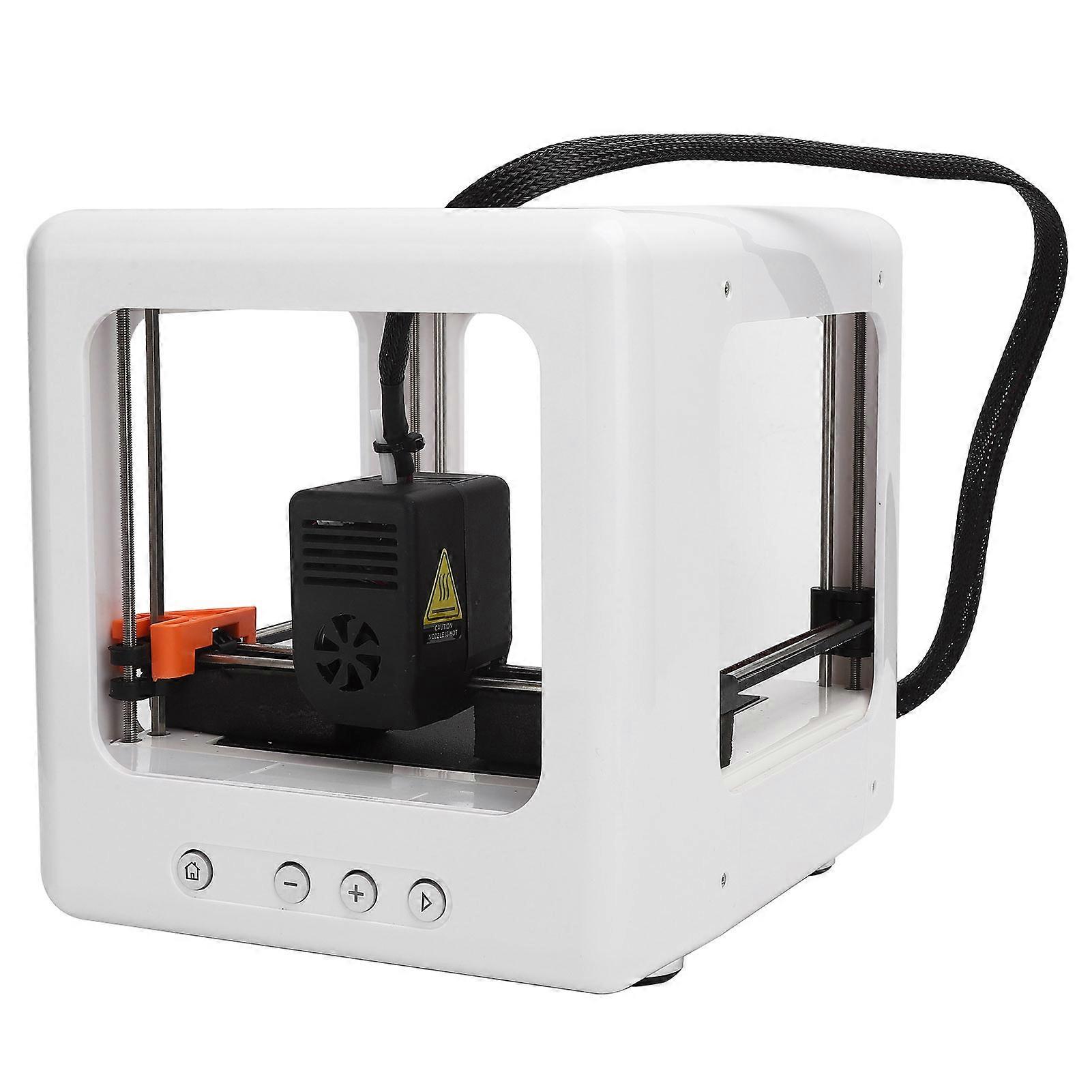
Mini 3D Printer Portable White 90x110x110mm for Windows XP/7/8/10
- Marca: Unbranded
Mini 3D Printer Portable White 90x110x110mm for Windows XP/7/8/10
- Marca: Unbranded
Aceitamos as seguintes formas de pagamento
Descrição
- Marca: Unbranded
- Categoria: Acessórios de Impressora 3D
- Identificação da Fruugo: 413725083-874295084
- EAN: 5041337787368
Entrega e Devoluções
Enviado dentro de 24 horas
-
STANDARD: 12,49 € - Entrega entre segunda 03 novembro 2025–quarta 12 novembro 2025
Enviamos a partir de China.
Fazemos o nosso melhor para garantir que os produtos que encomendar lhe serão entregues na totalidade e conforme as suas especificações. No entanto, se receber uma encomenda incompleta ou itens diferentes dos que encomendou, ou existir qualquer outra razão pela qual não estiver satisfeito com a sua encomenda, poderá devolver a encomenda ou quaisquer produtos incluídos na mesma, e receber um reembolso total dos itens. Ver a política de devoluções na íntegra
Detalhes de conformidade do produto
Consulte as informações de conformidade específicas para este produto descritas abaixo.
As informações a seguir são fornecidas pelo revendedor independente que vende este produto.
Fabricante:
As informações seguintes apresentam os dados de contacto do fabricante do produto em causa vendido na Fruugo.
- Closet Couture
- Guangzhou Yi'an Gongchuang Network Technology Co., Ltd.
- Room 201, Area B, No. 280, Zhongshan Avenue East, Huangpu District
- Guangzhou City, Guangdong Province
- China
- Guangzhou
- CN
- 511363
- nobxbucyv@outlook.com
- 19065061059
Pessoa responsável na UE:
As informações seguintes apresentam os dados de contacto da pessoa responsável na UE. A pessoa responsável é o operador económico designado, sedeado na UE, incumbido das obrigações de conformidade relativas ao produto em causa vendido na União Europeia.
- SUCCESS COURIER SL
- SUCCESS COURIER SL
- CALLE RIO TORMES NUM.1,DERECHA,OFICINA 3,Fuenlabrada
- Madrid
- Spain
- Madrid
- Spain
- 28947
- successservice2@hotmail.com
- 34910602659



