
Enhanced WiFi Switch for KTNNKG Tuya App Remote Control 220V 10A Single Channel Module WS38502
+ 7,49 € Envio
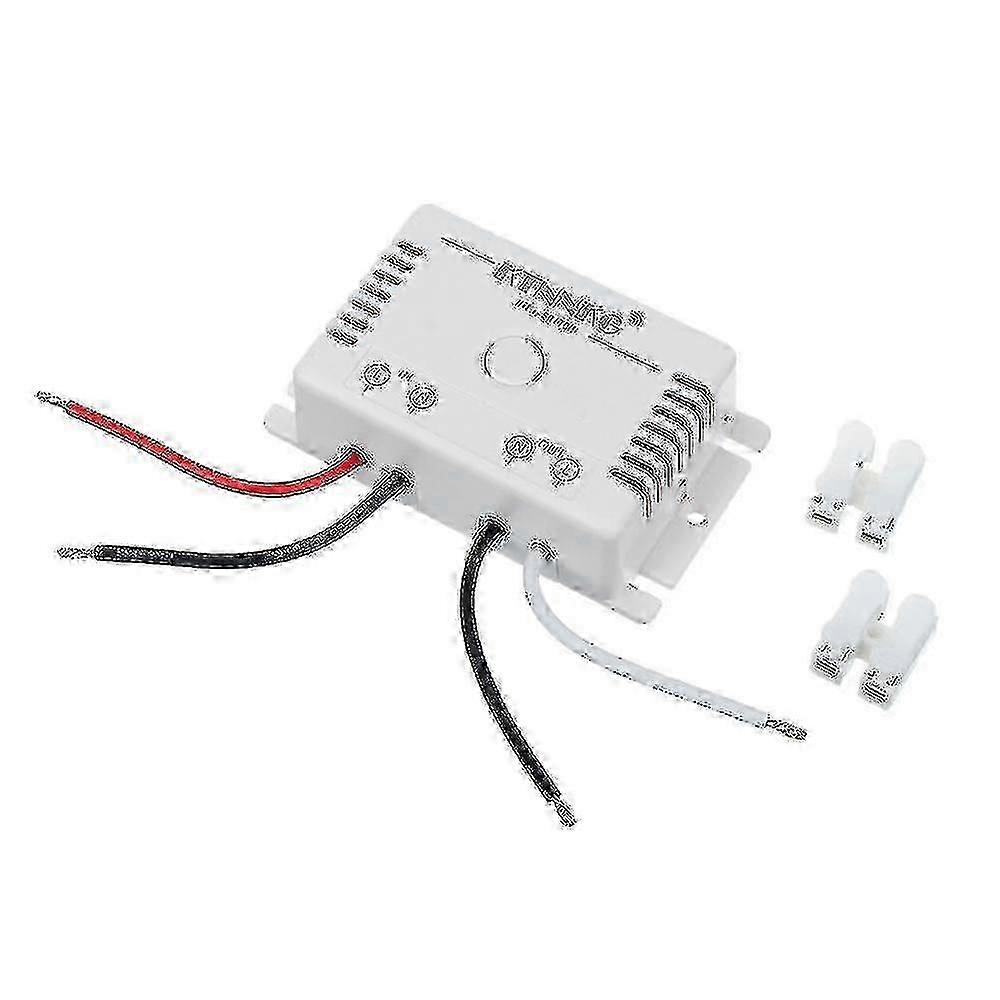
Enhanced WiFi Switch for KTNNKG Tuya App Remote Control 220V 10A Single Channel Module WS38502
- Marca: Unbranded
Enhanced WiFi Switch for KTNNKG Tuya App Remote Control 220V 10A Single Channel Module WS38502
- Marca: Unbranded
Economize 29,05 € (49%)
PVP
Economize 29,05 € (49%)
PVP
Aceitamos as seguintes formas de pagamento
Descrição
- Marca: Unbranded
- Categoria: Interruptores e Relés Elétricos de Especialidade
- Identificação da Fruugo: 432493443-908189418
- EAN: 6008548945955
Entrega e Devoluções
Enviado dentro de 2 dias
-
STANDARD: 7,49 € - Entrega entre segunda 24 novembro 2025–segunda 01 dezembro 2025
Enviamos a partir de China.
Fazemos o nosso melhor para garantir que os produtos que encomendar lhe serão entregues na totalidade e conforme as suas especificações. No entanto, se receber uma encomenda incompleta ou itens diferentes dos que encomendou, ou existir qualquer outra razão pela qual não estiver satisfeito com a sua encomenda, poderá devolver a encomenda ou quaisquer produtos incluídos na mesma, e receber um reembolso total dos itens. Ver a política de devoluções na íntegra
Detalhes de conformidade do produto
Consulte as informações de conformidade específicas para este produto descritas abaixo.
As informações a seguir são fornecidas pelo revendedor independente que vende este produto.
Fabricante:
As informações seguintes apresentam os dados de contacto do fabricante do produto em causa vendido na Fruugo.
- Guangzhou Fengting Yin Trading Co., Ltd
- Guangzhou Fengting Yin Trading Co., Ltd
- Room 632, Building A, No. 99, Fenghuang 4th Road, Huangpu District, Guangzhou (Sino-Singapore Knowledge City).
- Guangzhou
- CN
- 510700
- hsjiflsv@163.com
- 15289537147
Pessoa responsável na UE:
As informações seguintes apresentam os dados de contacto da pessoa responsável na UE. A pessoa responsável é o operador económico designado, sedeado na UE, incumbido das obrigações de conformidade relativas ao produto em causa vendido na União Europeia.
- HUMISS TRADING S.L
- HUMISS TRADING S.L
- Calle Luis Bunuel 12-3A
- Madrid
- Spain
- 28018
- Nolandax0909@gmail.com
- 34613177772

