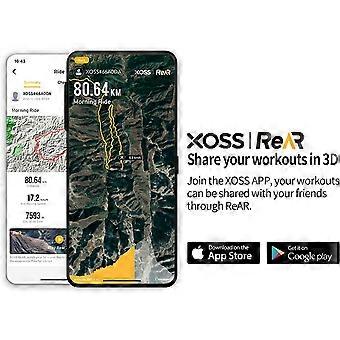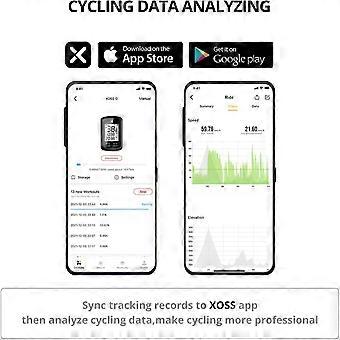GPS Bike Computer, Bluetooth Wireless Rechargeable Speedometer, Odometer, MTB Bike Monitor with Auto Backlight LCD Display, IPX7 Waterproof for All El
+ 2,99 € Envio
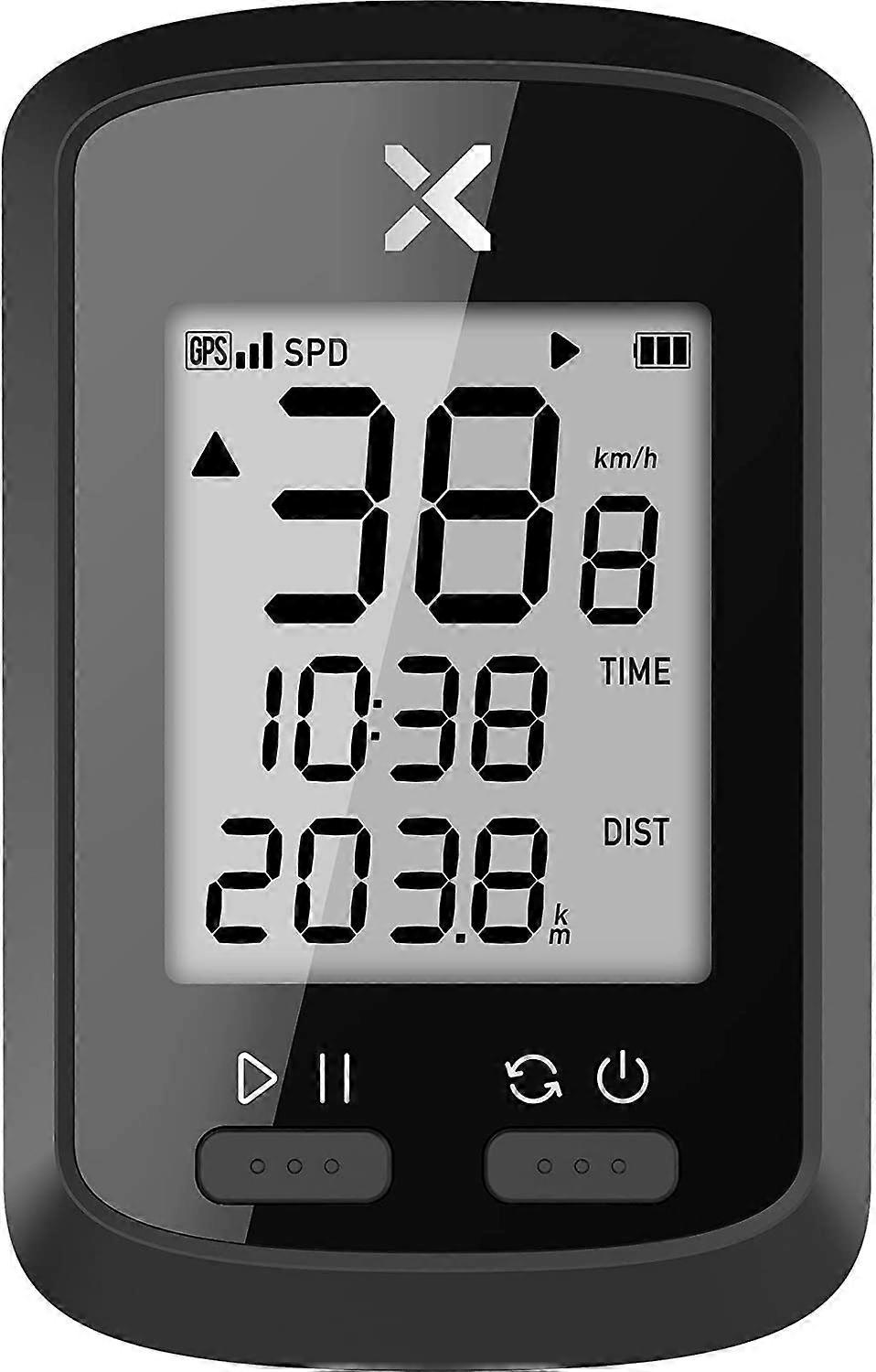
GPS Bike Computer, Bluetooth Wireless Rechargeable Speedometer, Odometer, MTB Bike Monitor with Auto Backlight LCD Display, IPX7 Waterproof for All El
- Marca: Unbranded
GPS Bike Computer, Bluetooth Wireless Rechargeable Speedometer, Odometer, MTB Bike Monitor with Auto Backlight LCD Display, IPX7 Waterproof for All El
- Marca: Unbranded
Economize 35,00 € (39%)
PVP
Economize 35,00 € (39%)
PVP
Aceitamos as seguintes formas de pagamento
Descrição
- Marca: Unbranded
- Categoria: Suportes e Armazenamento de Bicicleta
- Identificação da Fruugo: 90495868-188855436
- EAN: 6933987390335
Entrega e Devoluções
Enviado dentro de 24 horas
-
STANDARD: 2,99 € - Entrega entre segunda 27 outubro 2025–sexta 07 novembro 2025
Enviamos a partir de China.
Fazemos o nosso melhor para garantir que os produtos que encomendar lhe serão entregues na totalidade e conforme as suas especificações. No entanto, se receber uma encomenda incompleta ou itens diferentes dos que encomendou, ou existir qualquer outra razão pela qual não estiver satisfeito com a sua encomenda, poderá devolver a encomenda ou quaisquer produtos incluídos na mesma, e receber um reembolso total dos itens. Ver a política de devoluções na íntegra
Detalhes de conformidade do produto
Consulte as informações de conformidade específicas para este produto descritas abaixo.
As informações a seguir são fornecidas pelo revendedor independente que vende este produto.
Fabricante:
As informações seguintes apresentam os dados de contacto do fabricante do produto em causa vendido na Fruugo.
- Gao Lei
- An Qing Shi Lei Yong Dian Zi Shang Wu You Xian Gong Si
- Shop No. 3, Fenghuang New Village, Niubei Road
- An Qing
- CN
- 246005
- yangxou21@outlook.com
- 15549384067
Pessoa responsável na UE:
As informações seguintes apresentam os dados de contacto da pessoa responsável na UE. A pessoa responsável é o operador económico designado, sedeado na UE, incumbido das obrigações de conformidade relativas ao produto em causa vendido na União Europeia.
- e Vatmaster Consulting GmbH
- e Vatmaster Consulting GmbH
- RaiffeisenstraBe 2 B11
- Rodgau
- DE
- 63110
- contact@evatmaster.com
- 49 61062699873